Spring Boot – Création d’un SERVICE WEB
Dans cet article, nous allons créer un service web avec spring boot, puis nous allons configurer la connexion du service web à une base de données postgresql.
Création du SERVICE WEB
Structure du projet Spring Boot
A)- Le fichier pom.xml
<?xml version="1.0" encoding="UTF-8"?>
<project xmlns="http://maven.apache.org/POM/4.0.0" xmlns:xsi="http://www.w3.org/2001/XMLSchema-instance"
xsi:schemaLocation="http://maven.apache.org/POM/4.0.0 https://maven.apache.org/xsd/maven-4.0.0.xsd">
<modelVersion>4.0.0</modelVersion>
<parent>
<groupId>org.springframework.boot</groupId>
<artifactId>spring-boot-starter-parent</artifactId>
<version>2.7.3</version>
<relativePath/> <!-- lookup parent from repository -->
</parent>
<groupId>net.autourducode</groupId>
<artifactId>microservice-commande</artifactId>
<version>0.0.1-SNAPSHOT</version>
<name>microservice-commande</name>
<description>microservice-commande</description>
<properties>
<java.version>17</java.version>
</properties>
<dependencies>
<dependency>
<groupId>org.springframework.boot</groupId>
<artifactId>spring-boot-starter-web</artifactId>
</dependency>
<dependency>
<groupId>org.springframework.boot</groupId>
<artifactId>spring-boot-starter-data-jpa</artifactId>
</dependency>
<dependency>
<groupId>org.projectlombok</groupId>
<artifactId>lombok</artifactId>
<optional>true</optional>
</dependency>
<dependency>
<groupId>org.springframework.boot</groupId>
<artifactId>spring-boot-devtools</artifactId>
<scope>runtime</scope>
<optional>true</optional>
</dependency>
<dependency>
<groupId>org.postgresql</groupId>
<artifactId>postgresql</artifactId>
<scope>runtime</scope>
</dependency>
<dependency>
<groupId>org.mapstruct</groupId>
<artifactId>mapstruct</artifactId>
<version>1.5.2.Final</version>
</dependency>
<dependency>
<groupId>org.springframework.boot</groupId>
<artifactId>spring-boot-starter-test</artifactId>
<scope>test</scope>
</dependency>
</dependencies>
<build>
<plugins>
<plugin>
<groupId>org.springframework.boot</groupId>
<artifactId>spring-boot-maven-plugin</artifactId>
</plugin>
</plugins>
</build>
</project>
- spring-boot-starter-web : Utilisé pour construire l’application web, y compris les applications RESTful utilisant Spring MVC. Il utilise Tomcat comme conteneur embarqué par défaut.
- spring-boot-starter-data-jpa : La JPA est un standard pour définir la couche de persistance et Spring Data JPA est un sous-projet sous la protection de Spring Framework qui permet aux applications Spring de s’intégrer à JPA; Spring utilise Hibernate comme fournisseur JPA par défaut.
B)- Le fichier application.yml
YAML est un langage de sérialisation des données qui est souvent utilisé pour écrire des fichiers de configuration. Ainsi, le fichier de configuration application.yml dans Spring Boot fournit une syntaxe très pratique pour stocker les configurations de l’application dans un format hiérarchique. Le fichier application.properties n’est pas très lisible.
Voici le fichier de configuration de notre microservice commande, nous retrouvons :
- La configuration du port du serveur Tomcat embarqué
- La configuration de la DataSouce
# Spring Boot configuration
server:
port: 50324 # Port d'écoute du serveur Tomcat embarqué
spring:
# Database
datasource:
driver-class-name: org.postgresql.Driver # Le nom de la classe qui implémente java.sql.Driver
url: jdbc:postgresql://localhost:5432/commandes # url de connexion à la base de données postgres commandes
username: autourducode # Nom d'utilisateur de la base de données
password: autourducode # Mot de passe
# JPA/Hibernate propriétés
jpa:
hibernate:
ddl-auto: update # utilisée pour créer automatiquement les tables en fonction des classes d'entités dans l'application.
database-platform: org.hibernate.dialect.PostgreSQLDialect # le dialecte actuel permet de générer de meilleures requêtes SQL pour cette base de données
C- La classe Commande
La classe Commande est une entité JPA, elle représente la table « commandes » dans la base de données, et chaque instance de cette classe correspond à une ligne dans cette table.
package net.autourducode.commande.model;
import javax.annotation.processing.Generated;
import javax.persistence.*;
import java.util.Objects;
/**
* @author rickenbazolo
*/
@Entity
@Table(name = "commandes")
public class Commande {
@Id
@GeneratedValue(strategy = GenerationType.AUTO)
private Long id;
private String nom;
private int quantite;
private double prix;
public Commande() {
}
public Long getId() {
return id;
}
public void setId(Long id) {
this.id = id;
}
public String getNom() {
return nom;
}
public void setNom(String nom) {
this.nom = nom;
}
public int getQuantite() {
return quantite;
}
public void setQuantite(int quantite) {
this.quantite = quantite;
}
public double getPrix() {
return prix;
}
public void setPrix(double prix) {
this.prix = prix;
}
@Override
public boolean equals(Object o) {
if (this == o) return true;
if (o == null || getClass() != o.getClass()) return false;
Commande commande = (Commande) o;
return quantite == commande.quantite && Double.compare(commande.prix, prix) == 0
&& id.equals(commande.id) && nom.equals(commande.nom);
}
@Override
public int hashCode() {
return Objects.hash(id, nom, quantite, prix);
}
}
D- Le record CommandeDto
Un record est un type spécial de classe avec une syntaxe claire pour définir des classes immuables ne contenant que des données.
package net.autourducode.commande.model.dto;
/**
* @author rickenbazolo
*/
public record CommandeDto (String nom, int quantite, double prix) {}
E- L’interface CommandeRepository
L’interface CommandeRepository représente ici notre couche de persistance qui étant l’interface JpaRepository, une extension JPA (Java Persistence API) spécifique de Repository. Elle contient l’API complète de CrudRepository et PagingAndSortingRepository. Il contient donc l’API pour les opérations CRUD de base et aussi l’API pour la pagination et le tri.
package net.autourducode.commande.repository;
import net.autourducode.commande.model.Commande;
import org.springframework.data.jpa.repository.JpaRepository;
/**
* @author rickenbazolo
*/
public interface CommandeRepository extends JpaRepository<Commande, Long> {
}
F- La classe CommandeService
L’annotation @Service est utilisée pour marquer la classe comme un fournisseur de services, la classe fournit la logique métier/business.
package net.autourducode.commande.service;
import lombok.AllArgsConstructor;
import net.autourducode.commande.model.Commande;
import net.autourducode.commande.model.dto.CommandeDto;
import net.autourducode.commande.model.mapper.CommandeMapper;
import net.autourducode.commande.repository.CommandeRepository;
import org.springframework.stereotype.Service;
import java.util.List;
/**
* @author rickenbazolo
*/
@Service
@AllArgsConstructor
public class CommandeService {
private final CommandeMapper commandeMapper;
private final CommandeRepository commandeRepository;
/**
* Créer une commande
* @param commandeDto
* @return une Commande
*/
public Commande create(CommandeDto commandeDto) {
Commande commande = commandeMapper.toEntity(commandeDto);
commande = commandeRepository.save(commande);
return commande;
}
/**
* Récupérer les commandes
* @return une liste des commandes
*/
public List<Commande> read() {
return commandeRepository.findAll();
}
/**
* Mise à jour d'une commande
* @param id
* @param commandeDto
* @return une commande
*/
public Commande update(Long id, CommandeDto commandeDto) {
return commandeRepository.findById(id).map(c -> {
c.setNom(commandeDto.nom());
c.setPrix(commandeDto.prix());
c.setQuantite(commandeDto.quantite());
return commandeRepository.save(c);
}).orElseThrow(() -> new IllegalStateException("Erreur !"));
}
/**
* Supprimer une commande
* @param id
* @return un message de confirmation
*/
public String delete(Long id) {
if (commandeRepository.findById(id).isPresent()) {
commandeRepository.deleteById(id);
return "Commande supprimée";
} else {
return "Commande invalide!";
}
}
}
G- La classe CommandeController
Spring 4.0 a introduit l’annotation @RestController afin de simplifier la création de services web RESTful. Il s’agit d’une annotation pratique qui combine @Controller et @ResponseBody, ce qui élimine la nécessité d’annoter chaque méthode de traitement des requêtes de la classe du contrôleur avec l’annotation @ResponseBody.
package net.autourducode.commande.controller;
import lombok.AllArgsConstructor;
import net.autourducode.commande.model.Commande;
import net.autourducode.commande.model.dto.CommandeDto;
import net.autourducode.commande.service.CommandeService;
import org.springframework.web.bind.annotation.*;
import java.util.List;
/**
* @author rickenbazolo
*/
@RestController
@RequestMapping("/commande")
@AllArgsConstructor
public class CommandeController {
private final CommandeService commandeService;
@PostMapping
public Commande create(@RequestBody CommandeDto commandeDto) {
return commandeService.create(commandeDto);
}
@GetMapping
public List<Commande> read() {
return commandeService.read();
}
@PutMapping("/{id}")
public Commande update(@PathVariable Long id, @RequestBody CommandeDto commandeDto) {
return commandeService.update(id, commandeDto);
}
@DeleteMapping("/{id}")
public String delete(@PathVariable Long id) {
return commandeService.delete(id);
}
}
Base de données
Teste du service web avec Postman
J’espère que cet article vous a été utile. Merci de l’avoir lu.
Retrouvez nos vidéos #autourducode sur notre chaîne YouTube : https://bit.ly/3IwIK04

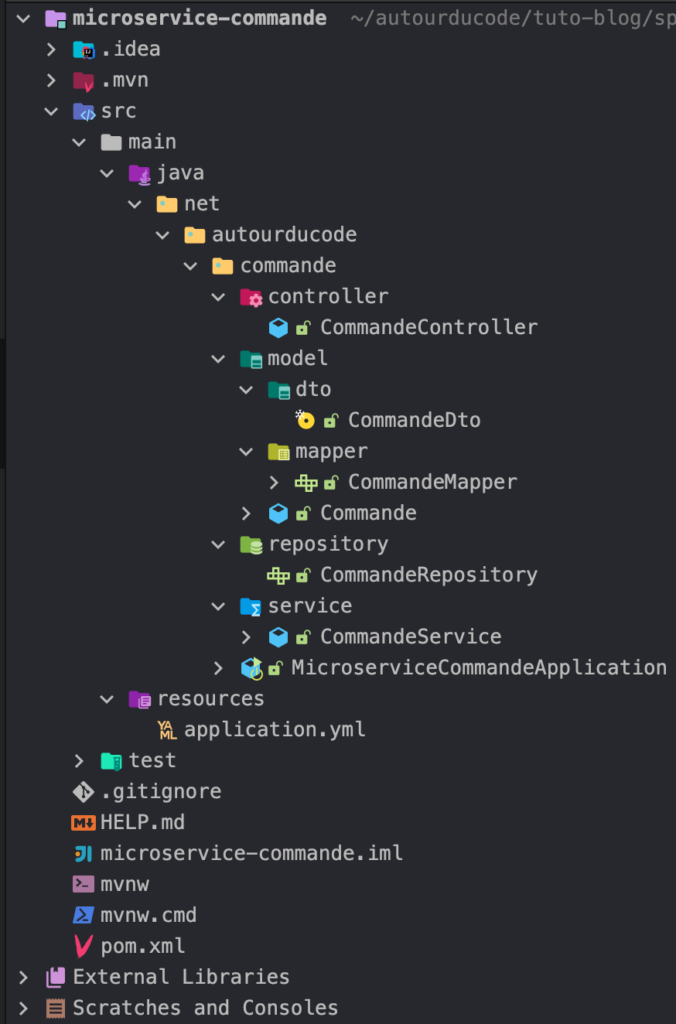
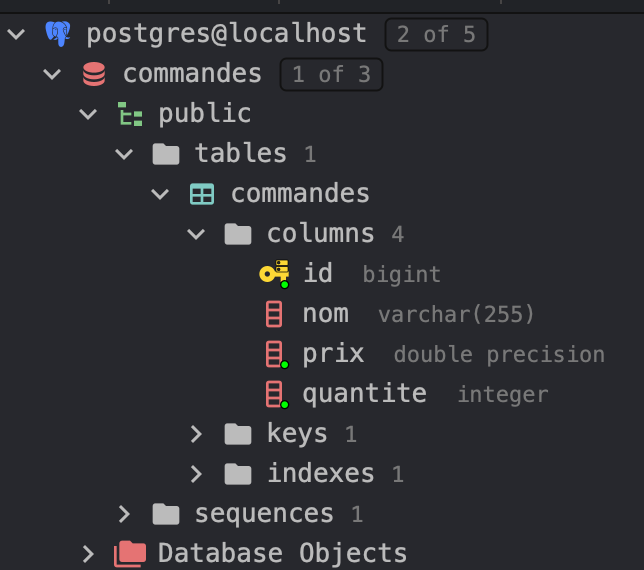
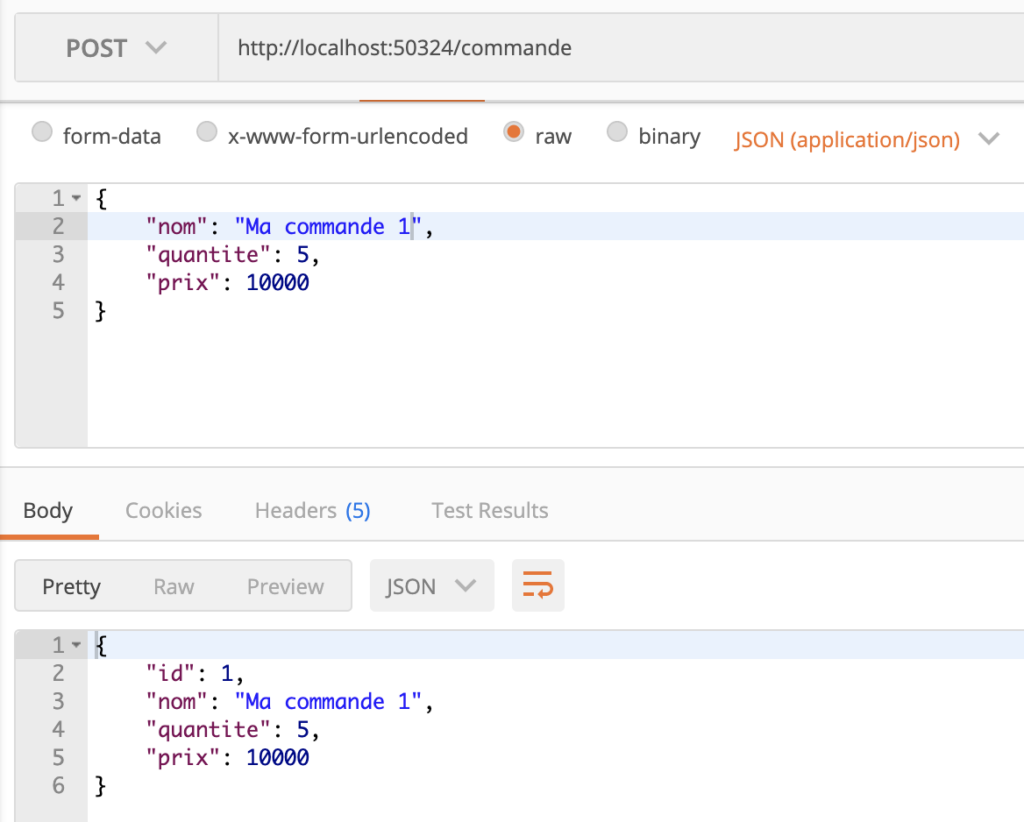
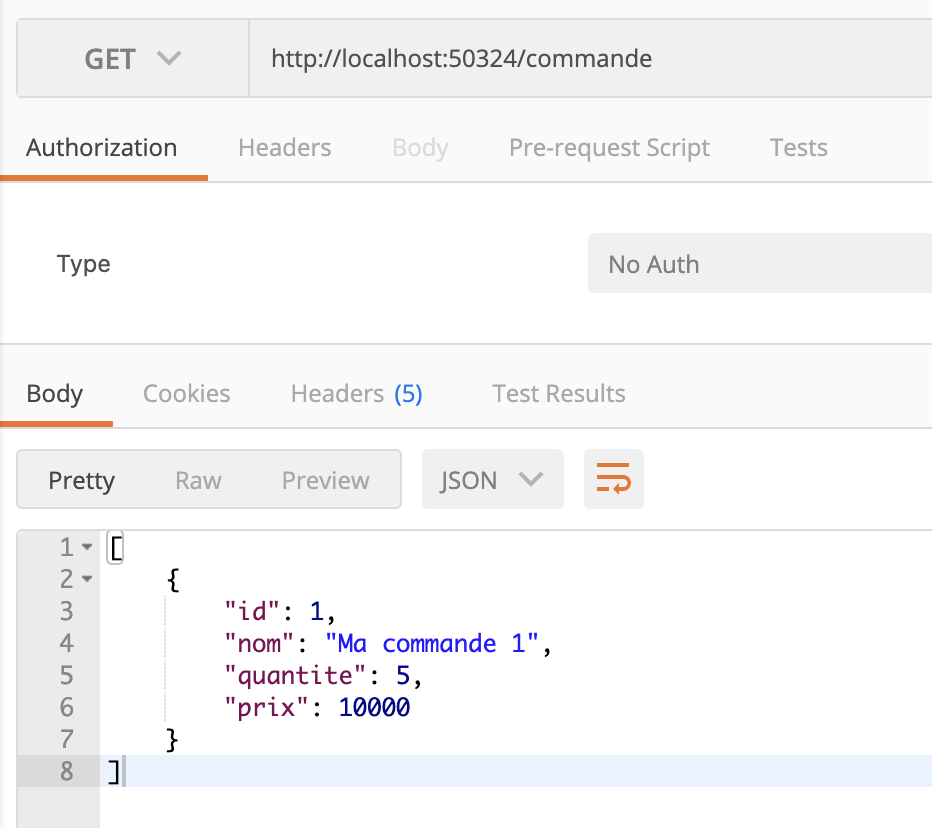
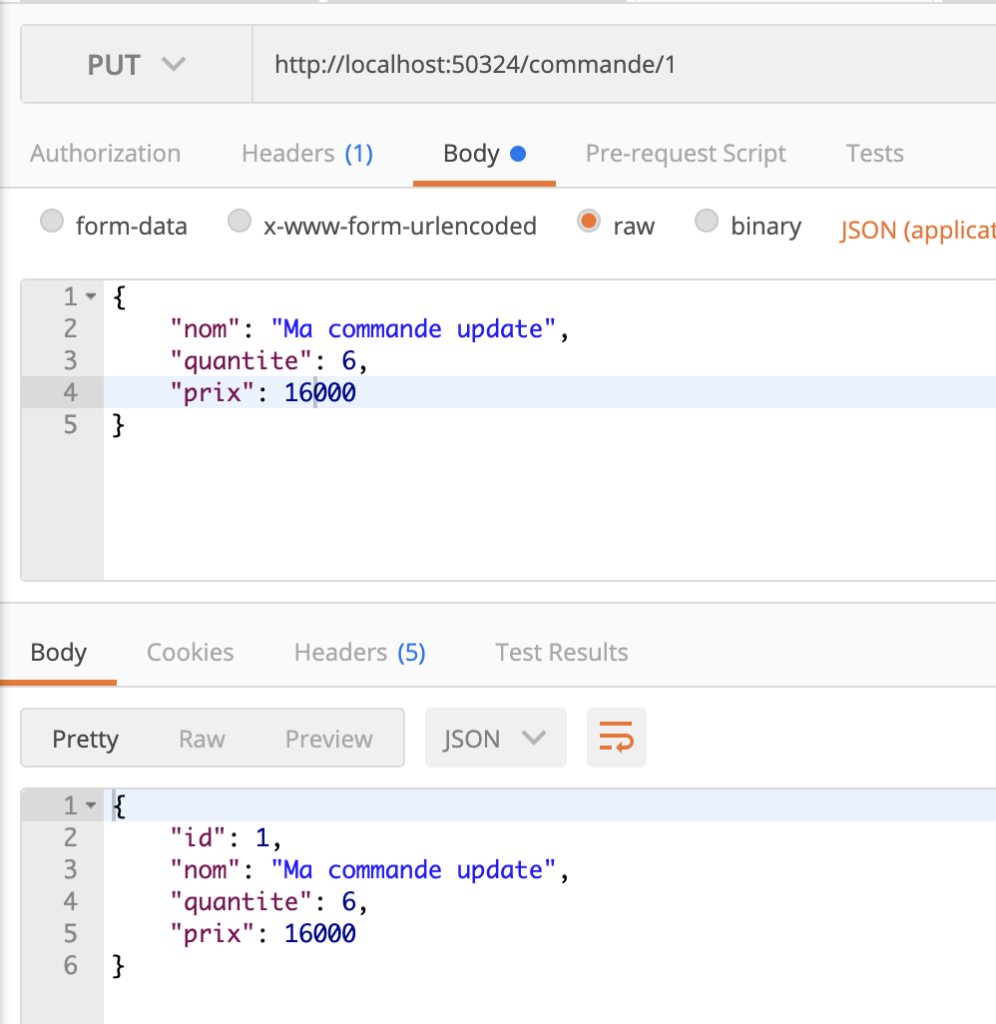
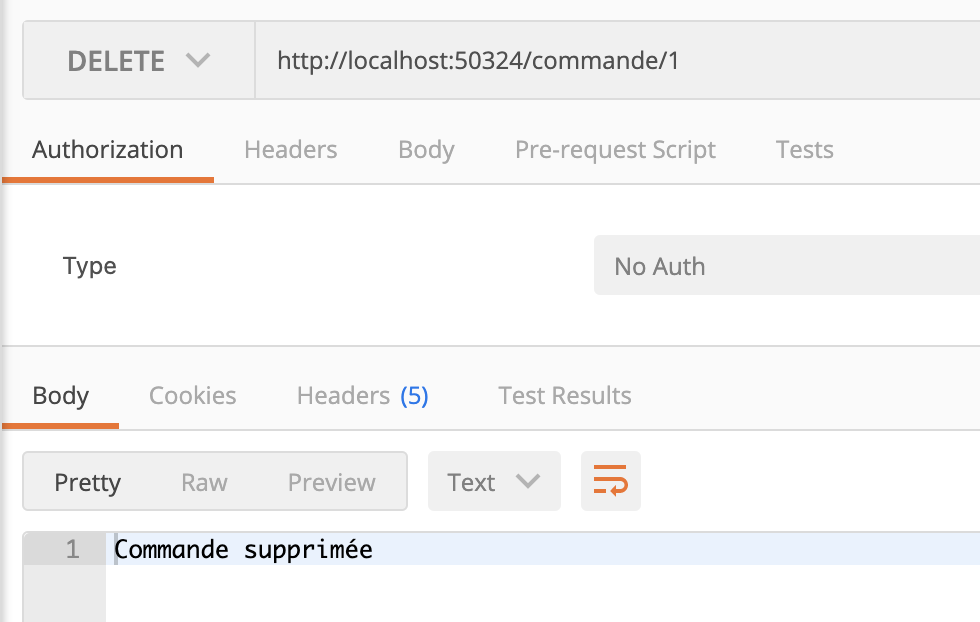
junior
Bonjour vous avez omis la classe CommandeMapper
Ricken BAZOLO
Bonjour @Junior, voici le contenu de la classe
@Component
public class CommandeMapper {
public Commande toEntity(CommandeDto commandeDto) {
Commande toEntity = new Commande();
toEntity.setNom(commandeDto.nom());
toEntity.setQuantite(commandeDto.quantite());
toEntity.setPrix(commandeDto.prix());
return toEntity;
}
}
Vous pouvez utiliser MapStrut, ModelMapper pour optimiser le mapping